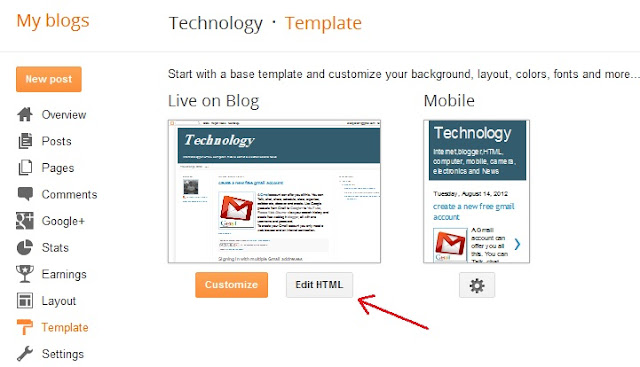All
blogger templates have a navigation bar. However, customized templates
tend to hide it or remove it all together. Usually if someone's using a
default blogger template, then he or she will come across a navigation
bar. Removing the navigation bar is a very easy process and only takes
just a little over a minute. Below is a step by step process on how to
remove your navigation bar.
Reminder: Always backup template before editing the template.
Login in your Blogger Dashboard.
Step 1: Choice "Template" of scroll down.
Step3: Click on " to open the template editor.
Step 4: Hold down Ctrl and then press the letter F on your keyboard for your browser's search box to appear
Step 5: search for "]]></b:skin>"
Step 6: Once you've located it, add this code below just before the "]]></b:skin>" tag.
#navbar-iframe {display:none !important;}
Step 7: Click preview and see if your new Favicon has replaced the orange Blogger icon. If it did, click save and you're done.