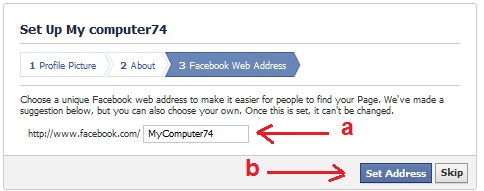If
you have any type of business or website or any blogs then you must
have a Facebook page related to your business or blogs because Facebook
is a best social media networking site. So create your own Facbook page for your business, blogger, blogs and website.
If
you have any type of business or website or any blogs then you must
have a Facebook page related to your business or blogs because Facebook
is a best social media networking site. So create your own Facbook page for your business, blogger, blogs and website.Now let's know How To Add Facebook Page for Business/Blogger/Blog/Website
Log into Facebook and then click here on Create a Page on Facebook .You will see some option for your facebook pages so choose for which you want to create your facebook page. If you want to create facbook page for blogs or website then choose "Brand or Product"
a) Choose a category
b) Write a name for your page and Get Started
 |
| Create Facebook Page |
choose website option and write your Blog Title below the option and tick facebook pages term and click on Get Started.
Now your page have been created on Facebook. You will see Get Started tab in your facebook page but it will show only for you and if any other visitors comes to your facebook page then they will see your wall by default. In the Get Started page you will see some instruction as 1,2,3, .. so as you complete your this started tab automatically remove ok forget about it. Firstky click on Edit Page
a) Choose a photo
b) Save photo or
c) Skip this step
a) Add a description for your page
b) Add your website or your page
c) Save Info
a) Choose a your favorite Facebook web address
b) Set address
Your page have been created on Facebook. You will see Get Started tab in your facebook page but it will show only for you and if any other visitors comes to your facebook page then they will see your wall by default.
Now you can Invite your friends whit pag and Post Status Updates by first going to click on wall (see left panel) and write and post.
If you want you can Add Facebook Like Box
and Like Button of your page on your website or blog.