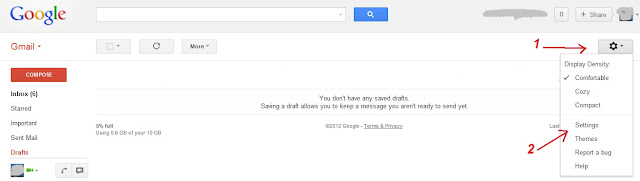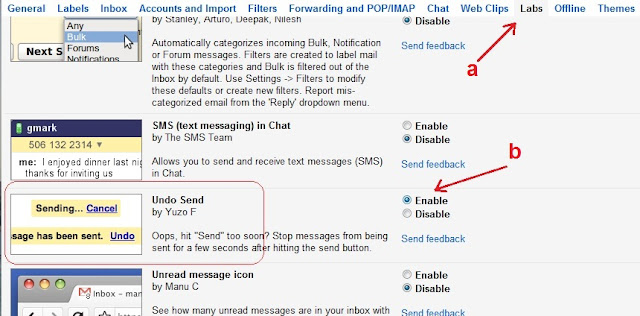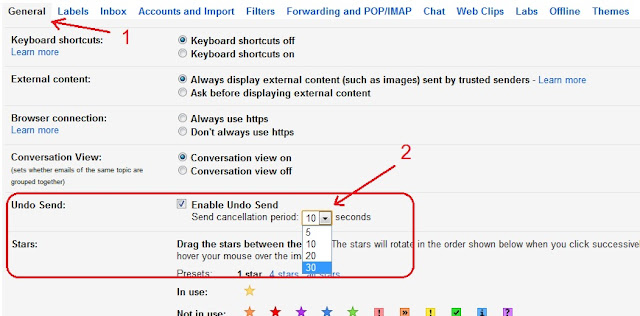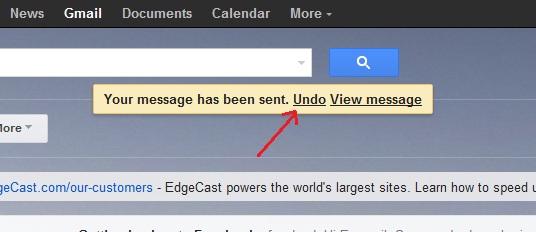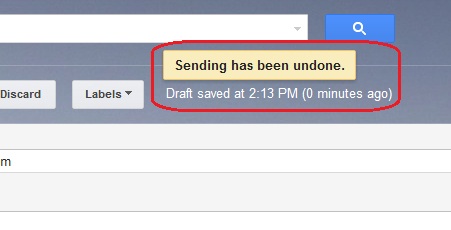Since the Undo Send feature is part of Gmail Labs, you’ll have to navigate to the Gmail Labs page to activate it.
Sing in Gmail and look in the top-right corner of the page.
click on the "Stettings"
By default, Gmail gives you a 10-second window of time in which you may undo a sent e-mail. You can change that to five, 20 or 30 seconds.
by going to Settings and finding the Undo Send section inside the “General” tab.
There you can enable or disable Undo Send and change the duration with a drop-down selection box as pictured above.