Usually when you close your laptop (drop the screen down) so the laptop is flat, the laptop automatically goes into sleep mode.
Sleep mode is power saving mode, in which it ceases to operate, but fans are programs, files, etc are saved for when you wake the laptop from sleep.
But you can easily change what happens when you close your laptop lid, and Windows can sleep, shut down, do nothing, or hibernation.
Now in here you can do custom changes.
Sleep mode is power saving mode, in which it ceases to operate, but fans are programs, files, etc are saved for when you wake the laptop from sleep.
But you can easily change what happens when you close your laptop lid, and Windows can sleep, shut down, do nothing, or hibernation.
- for change this setting go to start and type "power option" in search box.
- choose change what closing the lid does.
Now in here you can do custom changes.

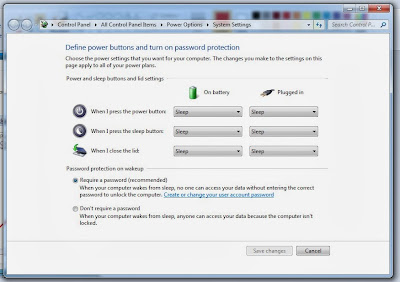
No comments:
Post a Comment